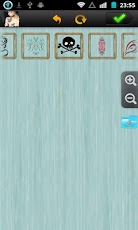Photo Tattoo Processing 0501
Free Version
Publisher Description
Process your photo with tattoo. This free app Photo Tattoo Processing allows tattooing your pictures for free with Android devices. {{FEATURES}}Free but ads-supportedWorks with Android mobiles and tabletsPhotos from SD card or cameraSimple UI and easy to useSupports to zoom, rotateBuilt-in image browser10 kinds of tattoo accessibleSave in ImgeProces folder in your SD card {{How to process your photos with tattoo}}Load pictures from SD card or just take a current picture.Choose one tattoo and set the size, angle and position on the picture.Save it in ImgeProces/SD card. !!!!!!!!!!!!!!!!!!!!!!!!!!!!!!!!!!!!!!!!!!!!!!!!!!!!Attention!!!!!!!!!!!!!!!!!!!!!!!!!!!!!!!!!!!!!!!!!!!!!!!!!!!!!!!!!1. This app is a free application, but it generates icon ads or notification ads. Thanks for your understanding and support.2. Thanks a lot for your 5-star rate. Any problem, it's better to send feedback to us to get help than low rate!!!!!!!!!!!!!!!!!!!!!!!!!!!!!!!!!!!!!!!!!!!!!!!!!!!!! !!!!!!!!!!!!!!!!!!!!!!!!!!!!!!!!!!!!!!!!!!!!!!!!!!!!!!!!! There are some health risks in realistic life for tattoo. So this free app Photo Tattoo Processing helps you to add tattoo on your photo here. Because it may require breaking the skin barrier, tattooing may carry health risks, including infection and allergic reactions. Modern tattooists can reduce such risks by following universal precautions, working with single-use items, and sterilizing their equipment after each use. Many jurisdictions also may require that tattooists have blood-borne pathogen training, such as that provided through the Red Cross and OSHA.
About Photo Tattoo Processing
Photo Tattoo Processing is a free app for Android published in the Other list of apps, part of Home & Hobby.
The company that develops Photo Tattoo Processing is HD AllinOne Team. The latest version released by its developer is 0501. This app was rated by 1 users of our site and has an average rating of 3.0.
To install Photo Tattoo Processing on your Android device, just click the green Continue To App button above to start the installation process. The app is listed on our website since 2013-03-24 and was downloaded 31 times. We have already checked if the download link is safe, however for your own protection we recommend that you scan the downloaded app with your antivirus. Your antivirus may detect the Photo Tattoo Processing as malware as malware if the download link to com.Photo_Tattoo_Processing_2 is broken.
How to install Photo Tattoo Processing on your Android device:
- Click on the Continue To App button on our website. This will redirect you to Google Play.
- Once the Photo Tattoo Processing is shown in the Google Play listing of your Android device, you can start its download and installation. Tap on the Install button located below the search bar and to the right of the app icon.
- A pop-up window with the permissions required by Photo Tattoo Processing will be shown. Click on Accept to continue the process.
- Photo Tattoo Processing will be downloaded onto your device, displaying a progress. Once the download completes, the installation will start and you'll get a notification after the installation is finished.